In the digital age, cybersecurity is critical for all businesses, especially small to medium-sized enterprises (SMEs) that may lack the resources for extensive security measures. Websites and data are valuable assets for businesses, and protecting them from cyber threats should be a top priority. Below are essential steps businesses can take to secure their websites and sensitive data:
1. Keep Software Up-to-Date
One of the most effective ways to protect your website and data is by ensuring that all software, plugins, and CMS (Content Management Systems) are updated regularly. Many cyberattacks exploit known vulnerabilities in outdated software, so staying current on updates is vital for security.
- Actionable Tips:
- Set automatic updates for your website platform, plugins, and themes.
- Regularly check for security patches and updates for your software and third-party applications.
- Monitor your site for vulnerabilities and run security scans on a monthly or quarterly basis.
2. Use Strong Passwords and Multi-Factor Authentication (MFA)
Weak passwords are one of the most common entry points for cybercriminals. Ensure that your website admin accounts, databases, and third-party services are secured with strong, unique passwords. Enable Multi-Factor Authentication (MFA) to add an extra layer of security.
- Actionable Tips:
- Use a password manager to store strong passwords securely.
- Require MFA for all users accessing sensitive data, including employees and partners.
- Educate staff on the importance of strong password practices and password management.
3. Secure Your Website with HTTPS
HTTPS (Hypertext Transfer Protocol Secure) encrypts the data transferred between your website and visitors, ensuring that sensitive information such as login credentials and payment details is kept secure. Switching from HTTP to HTTPS is one of the most basic, yet essential, steps in protecting your website.
- Actionable Tips:
- Obtain an SSL certificate from a trusted certificate authority (CA) to enable HTTPS on your website.
- Ensure that all pages on your website, including subdomains, are served over HTTPS.
- Regularly check the validity of your SSL certificate and renew it before expiration.
4. Implement Web Application Firewalls (WAFs)
A Web Application Firewall (WAF) helps protect your website from a variety of attacks, including SQL injection, cross-site scripting (XSS), and Distributed Denial of Service (DDoS) attacks. By filtering and monitoring incoming traffic, a WAF can block malicious requests before they reach your server.
- Actionable Tips:
- Set up a WAF to protect your website from common attack vectors.
- Use a managed security service or cloud-based WAF that offers real-time threat detection and response.
- Continuously monitor WAF logs for unusual activity.
5. Back Up Your Data Regularly
Data loss, whether due to hacking, human error, or a system failure, can be disastrous for businesses. Regular backups ensure that your website and critical data can be restored quickly in the event of an attack or disaster.
- Actionable Tips:
- Schedule regular backups of your website files and databases.
- Store backups securely, either on an external server or a cloud-based service.
- Test your backup restoration process regularly to ensure it works when needed.
6. Educate Your Team About Cybersecurity Best Practices
Your employees are often the first line of defense against cyberattacks. By providing cybersecurity training and educating your team about common threats such as phishing, malware, and social engineering, you can significantly reduce the risk of a breach.
- Actionable Tips:
- Conduct regular cybersecurity training sessions for all employees.
- Implement policies that govern how sensitive data is handled and stored.
- Use simulated phishing attacks to test employee awareness and readiness.
7. Monitor Your Website for Breaches
Continuous monitoring of your website for unusual activity or signs of a security breach is essential for early detection. This can help you identify threats before they cause significant damage.
- Actionable Tips:
- Use security monitoring tools to detect changes in files, unusual login attempts, or potential breaches.
- Set up alerts for unusual traffic patterns or changes to your website’s core files.
- Work with a cybersecurity expert to perform regular vulnerability assessments and penetration testing.